CUT COPY - "HEARTS ON FIRE" from Diaspro on Vimeo.
Surviving On Our Own
With the loss of Bruce over at du Nord to burnout all us Major League Soccer fans are suddenly without our regular daily news. We have gone from having all the news that’s fit and not fit to print organized and delivered daily to our computer screens to a random updates on all the blogs. It’s disorienting I know. Well today I’m going to share my small method of reaping the riches of MLS news using Google Alerts.
G’ It Up: Step One
Get yourself a new Gmail account: Setting up a new account is a vital step as you will flood your old email if you don’t. Plus you can curse at me on Google Talk.
G’ It Up: Step Two
Head to the Google Alerts page: This is your command station to set up personalized news alerts. Sign on in to that puppy with your new email account information.
G’ It Up: Step Three
Add New Alerts: Click that not shiny New Alert button on the bottom right of your screen. Add 14 different alerts as follows. Select “comprehensive” and “once a day”:
- "D.C. United" soccer
- "New England Revolution" soccer
- "Red Bulls" soccer
- "San Jose" soccer
- Chicago Fire soccer
- Chivas USA
- Colorado Rapids soccer
- Columbus Crew
- FC Dallas
- Houston Dynamo
- KC wizards
- LA Galaxy soccer
- Seattle Sounders
- Toronto FC
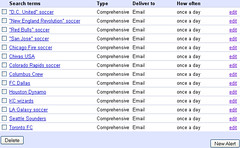
I formulated and tested these for the best results. Them quotation marks are important unless you want a lot of random crap about the discovery of new galaxies, politics, and earthquake magnitudes.
G’ It Up: Step Four
Check once a day to get a comprehensive look at everything happening in the league. I tested a couple other alert setups but found just sticking with the different teams yielded everything I needed to know. Want to follow a specific coach, team, supporters group or player? Throw up an alert to receive just about everything printed.


1 comment:
kick arse video. and i love google alerts! you rock fella!
Post a Comment